Google Maps has introduced a new feature that lets users check the real-time Air Quality Index (AQI) directly within the app. This update is aimed at over 2 billion active users, providing insights into air quality levels worldwide.
The AQI is updated every hour, offering information about the air quality of any location in India. The feature will soon be available in over 100 countries this week.
Google Maps presents AQI data in an easy-to-understand format. The index is measured based on the concentration of pollutants, ranging from 0 to 500.
AQI Categories:
- 0 to 50: Good
- 51 to 100: Satisfactory
- 101 to 200: Moderate
- 201 to 300: Poor
- 301 to 400: Very Poor
- 401 to 500: Severe
The air quality is color-coded for easy interpretation: green for good and red for severe. In addition to AQI readings, Google Maps provides health advice based on the severity of the air quality. For locations with severe AQI levels, it advises the general population to avoid outdoor activities. Vulnerable individuals should remain indoors.
For those living in areas with poor or severe AQI, Google Maps suggests using an air purifier. To help users choose the right one, a detailed guide is available.
How to Check AQI on Google Maps:
- Open Google Maps.
- Tap the layers icon.
- Select “Air Quality” to see the real-time AQI of your location.
This feature is not only helpful for daily air quality monitoring but also for those planning to travel. You can easily check the air quality of any destination before your trip.
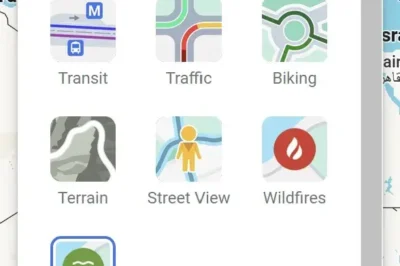





































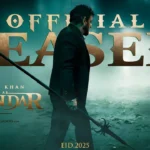


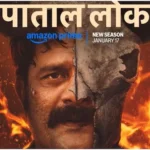

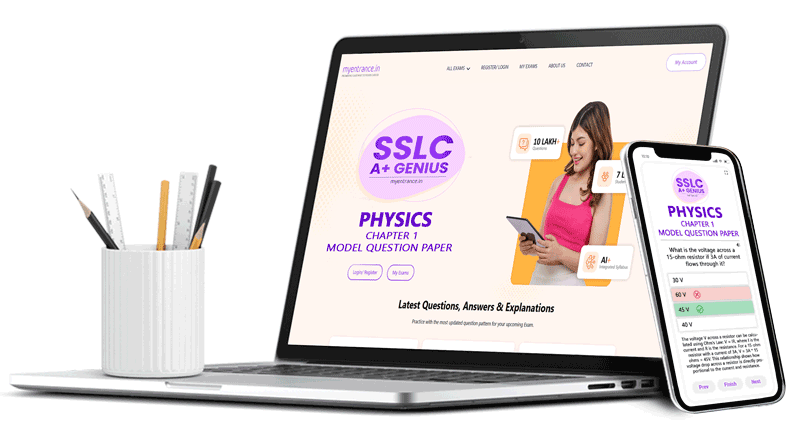



























Leave a Reply