Bluesky, the decentralised social media platform founded by Jack Dorsey, is gaining rapid popularity. With over 15 million users, it has positioned itself as a strong alternative to Elon Musk’s X (formerly Twitter). Built on an open protocol, Bluesky seeks to decentralise power, avoiding biases and algorithms often seen in traditional platforms like X or Threads.
If you’re new to Bluesky or want to enhance your experience, here are some useful tips and hidden features:
1. Mute Words for a Cleaner Feed
Bluesky allows users to mute specific words or tags from their feed.
- Navigate to Settings > Moderation > Muted Words & Tags.
- Add the word or tag you’d like to mute and set the mute duration.
- Posts with muted words will still appear, but their content will be hidden with a “Post Hidden by Muted Word” message.
This feature helps you tailor your feed without blocking users entirely.
2. Create Threads Beyond the 300-Character Limit
While Bluesky caps posts at 300 characters, you can easily create threads to share longer messages.
- Start a post and click the ‘+’ button to add another post to the thread.
- After completing your message, hit ‘Post All’ to publish the entire thread at once.
This feature ensures your ideas flow seamlessly without interruptions.
3. Control Who Can Reply
Bluesky offers robust controls over post interactions.
- Use the ‘Reply Controls’ option when creating a post.
- Choose whether everyone, only your followers, or no one can reply.
This feature reduces unwanted interactions and lets you manage discussions on your terms.
4. Self-Label Posts for Responsible Sharing
You can categorise posts containing sensitive content with self-labels like “Nudity” or “Violence.”
- Select the ‘Label’ option when posting to tag your content appropriately.
- Followers can choose to view or hide posts based on these labels.
This feature promotes transparency and allows users to control their content exposure.
5. Block Quote Posts to Avoid Harassment
Bluesky enables users to block others from quoting their posts.
- Turn off the ‘Quote Posts Enabled’ option in your settings.
- This prevents anyone from quoting your posts, reducing the risk of online trolling or harassment.















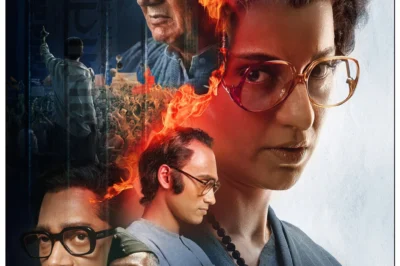



















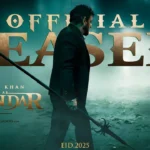


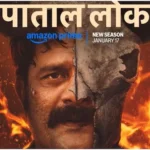





























Leave a Reply